Designer Secrets: Choosing PowerPoint Transitions
One of the classic cliches of PowerPoint transitions, and one which has often been the source of great comedic value, is that they are rubbish. But that doesn’t have to be the case.
We’ve all sat through bad presentations before, and we can guarantee you’ll sit through bad ones again. Presentations where the speaker really missed the mark. Or faux-comedy sketch style presentations, with of a David Brentian businessman blown away by his own cheesy Ferris Wheel transitions. So which PowerPoint transitions make the cut for your future decks? Let’s explore.
Why transition at all?
The way a slide changes can say a lot about your design choice, and it’s just as critical as the colours and fonts you pick. PowerPoint gives you myriad options for your slide transitions, and let’s face it, most of them are unnecessary and typically inappropriate.
Imagine this: you’re sitting through a sensible and serious sales pitch, delivered by a no-nonsense presenter. All of a sudden, the sales stats slide folds into a paper aeroplane and flies off the screen. Don’t do it. For the love of God, don’t.
K.I.S.S.
Or, Keep It Simple, Stupid. Opt for an easy and minimal PowerPoint transition and stick to it. Using a different transition on every slide will distract your audience from you and your content. (This is especially true if you go for the needlessly elaborate ones mentioned above.)
Treat PowerPoint transitions like any other design element. Align them with the theme, branding and tone of the rest of the presentation. Making an upbeat and fun child-friendly PowerPoint presentation with lots of bright colours? Some motion in the slide transition would work well there. A hard-hitting and difficult to deliver report? Maybe stay away from the star fade.
You might consider delivering presentations entirely without transitions, but we advise against it. A sudden image change can be jarring. Aim for a relaxed, confident vibe, introduce each slide gently.
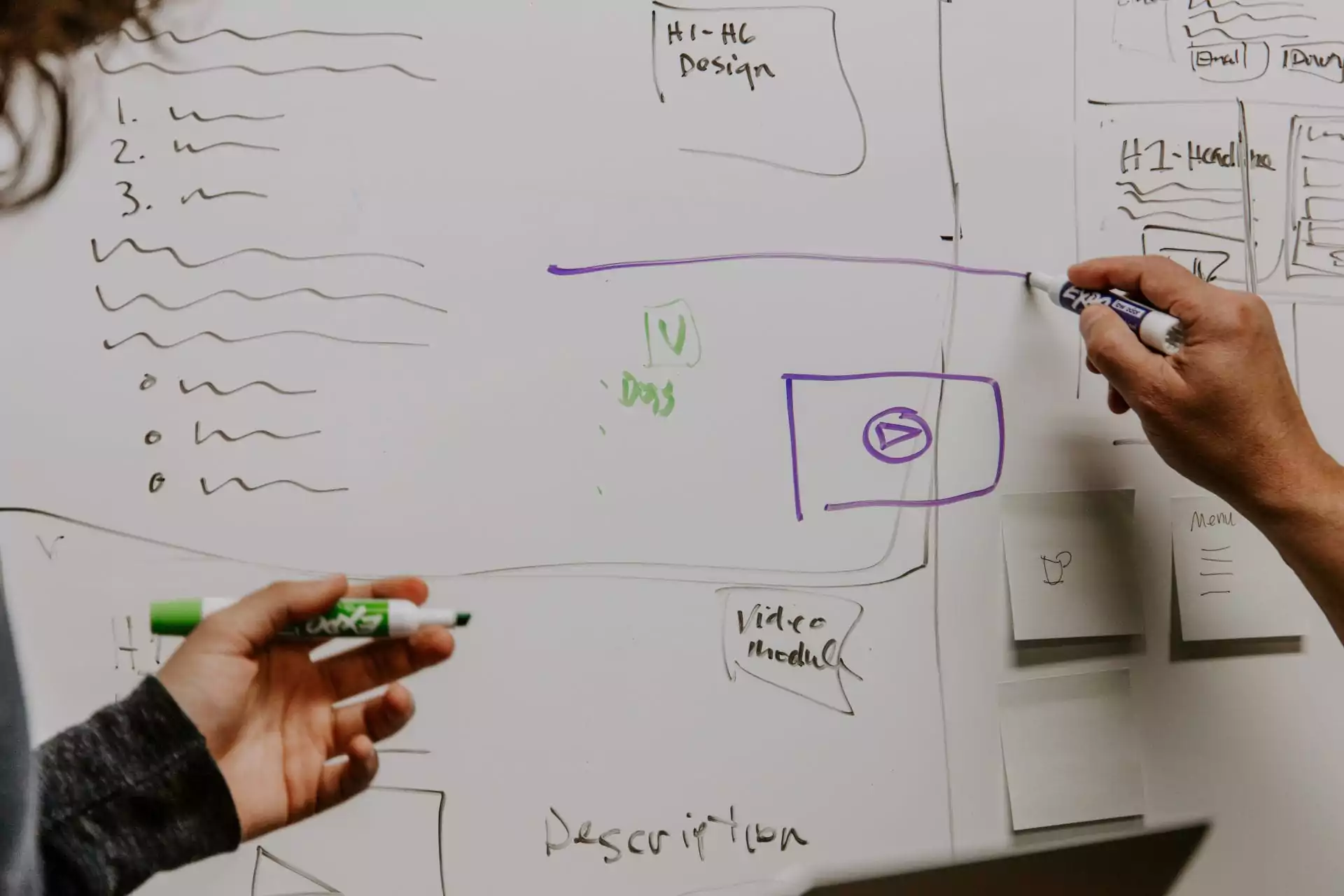
Choosing the right transitions
Some potent PowerPoint transitions to keep up your sleeve for your next deck include:
- Fade
A trusted classic, and the go-to for many seasoned presenters. A pleasing fade transition adds texture and an interesting hint of motion between slides.
- Wipe
Clean, simple and predictable, adding a subtle sense of motion to the change.
- Reveal
A gentle blend of fade and motion, gliding between slides.
- Push
This transition looks as if the next slide elbows its way onto screen, pushing the previous one aside. Very dynamic.
- Morph
Unique to Office 365, Morph injects some simple animation into a transition, as similar objects between slides will appear to move and alter shape.
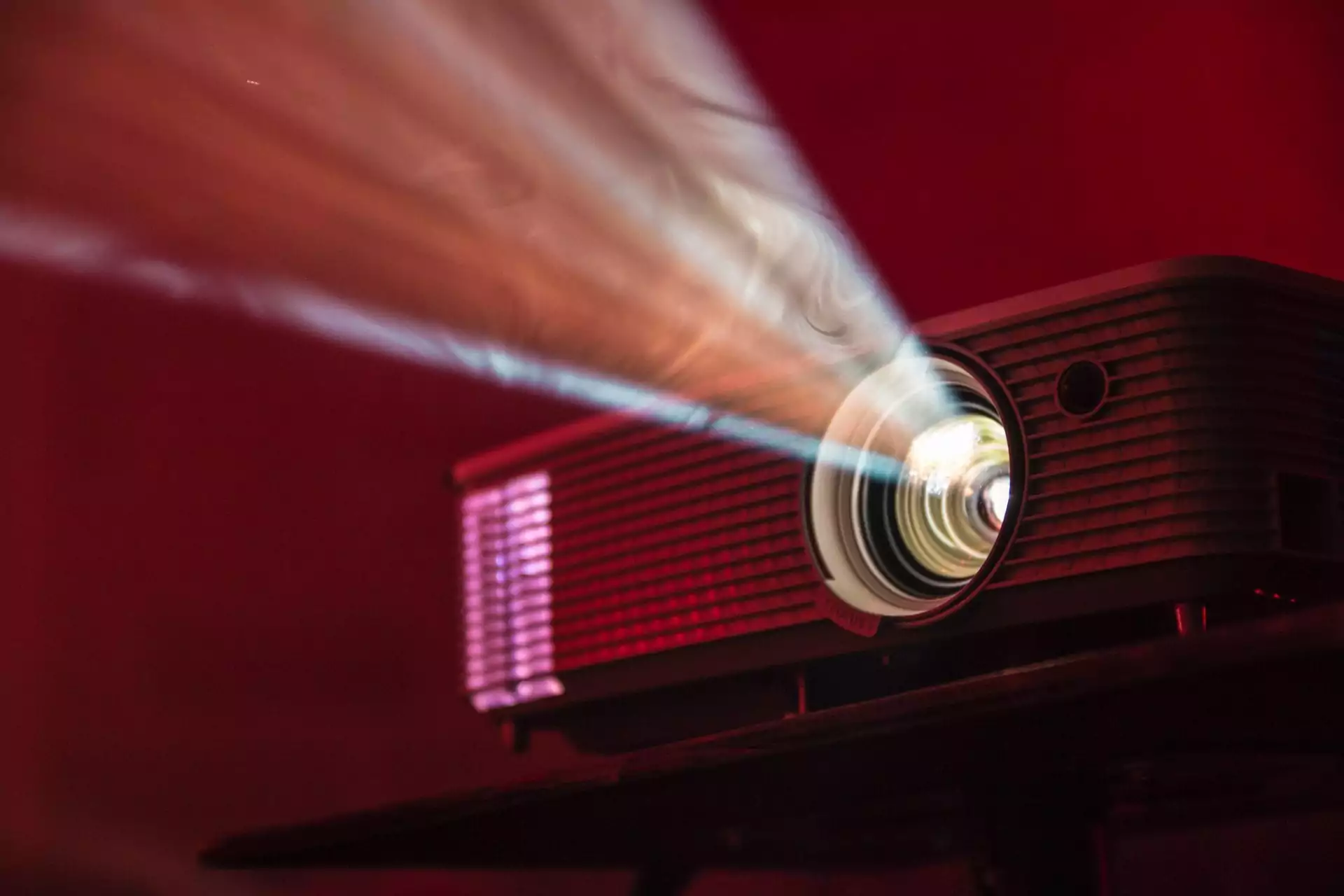
Stay away from random
Whichever PowerPoint transitions you eventually go for, never (ever) select random. Random transitions get PowerPoint to select a style for you at random, meaning you’ll be completely thrown off guard by your own presentation. You might get a shock when your very important content seems to float away on a breeze. Not ideal.
Consider also that the timings of most PowerPoint transitions can be edited. That wipe can be slower and that fade can get quicker as needed to make your presentation points really sing.
One way to keep your presentation looking as fresh and as original as possible (especially if you’re presenting before and after others) is to manually change the timings of the transitions. A fade-in can be slowed down to add a sense of importance to the coming slide, or the push effect can be increased to up the energy.
But honestly? Don’t worry too much about transitions. Find one that works for you, one that’s appropriate to the tone and audience of your PowerPoint presentation, then move on to more important things.
Or transition, if you will.
We can help
This post will certainly help get you started, but if you feel your presentation needs something more, talk to us. From simple, reassuring advice to a fully interactive and professional slide deck design service, Future Present are there for you.
Get in touch with us today to find out how we can help you put together that killer presentation.
Recommended Reading
Don't struggle with your presentations, let us
help you with your next project.






Comments