Creating Engaging PowerPoint Business Presentations
In businesses across loads of industries, presentations for business continue to play a key role. But forget the PowerPoint of old; presentations have evolved.
Creating better business presentations
Now, countless sales pitches, board meetings, internal presentations and investment appeals leverage slides that enhance the key messages for them. These slides visually support the speaker and effectively engage the audience. The best PowerPoint presentations for business are free from outdated clip art and dodgy animations.
We recently teamed up with leading tech-enabled marketing comms group MSQ Partners, who needed to boost their business presentations with versatile. future-proofed and downright pretty PowerPoint assets. Having their own bespoke-built, expertly designed decks allows MSQ to produce their own powerful and effective presentations in-house at the drop of a hat.
Jealous? You should be. Here’s how we did it:
1. We grab attention with striking imagery

Clichéd stock images, rubbish clip art and low-res photos just don’t cut it anymore.
Powerful visuals, the kind that complement what you’re saying AND contribute to your story all in one fell shutter-stroke give your presentation the professional look it’s crying out for.
In MSQ’s template (pictured above), we used human-centred and engaging imagery to grab attention, visually communicate the slide’s message, and grab the audience’s attention.
Quality images matter, and they’re by no means hard to come by. There are loads of stock image websites that you can use to download high-res images for commercial use, completely for free. Unsplash, Pexels and Pixabay are some of our favourites.
These sites make using your imagination easy, offering artistic and unique images from creative angles that you might not otherwise have thought to use.
2. We highlight key points with bold text

Our eyes are drawn to the biggest, boldest elements on a slide. It’s that simple.
When you’re trying to wrangle audience focus, it’s easy to fall into PowerPoint’s trap of making each slide’s title the most in-your-face element, rather than championing the actual content.
For MSQ’s template, we recognised the importance of drawing attention to key numbers. So we constructed a range of slides that focus on the figures they want to shout about, as shown in the example above.
- In your business decks, ask yourself: what really needs to stand out on your slides? What do you want people to remember? Isolate that, and then make it stand out.
3. We visualise data to make it digestible
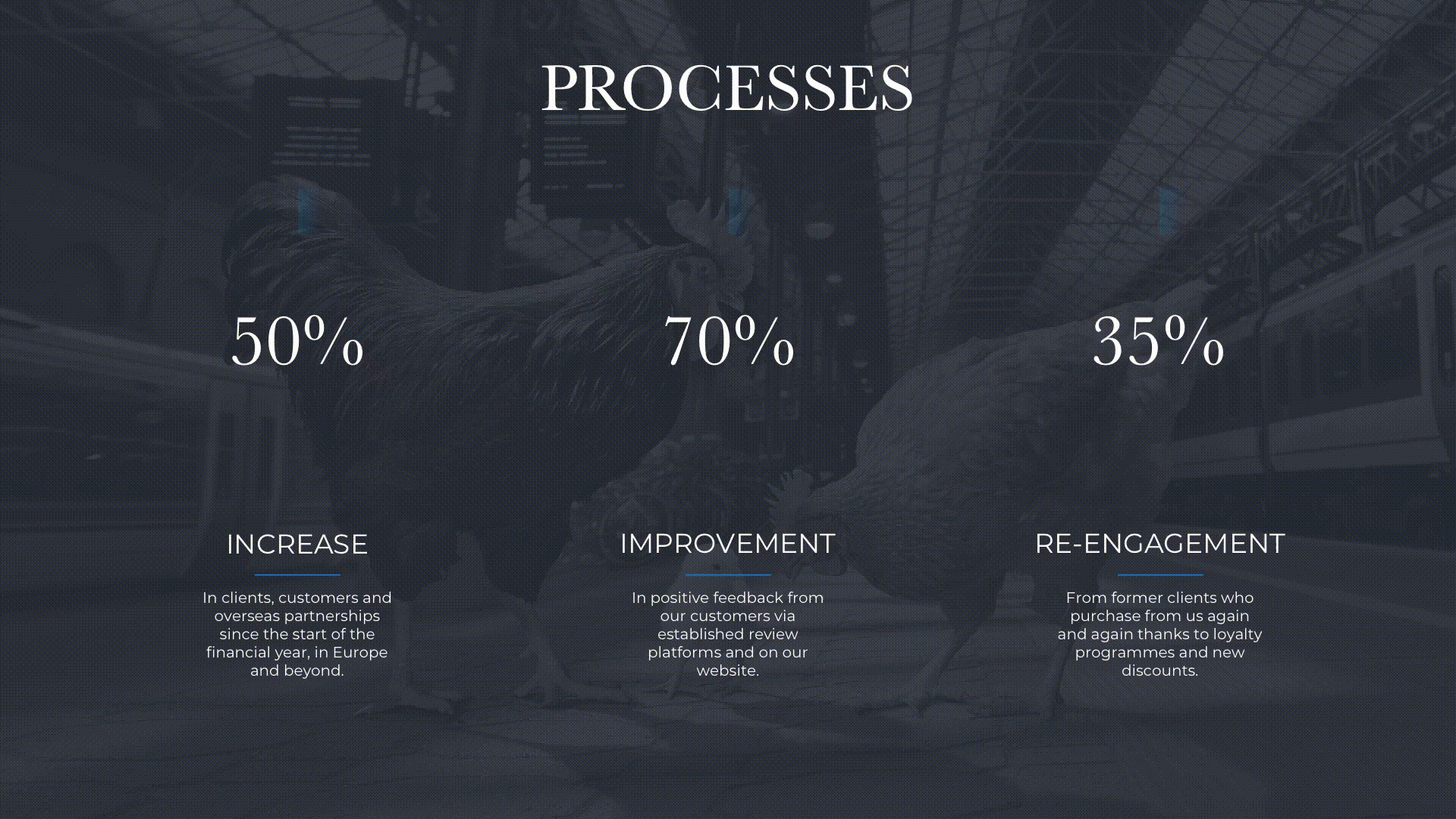
There’s nothing worse than staring at a PowerPoint slide filled with confusing charts and ghastly graphs. At best, they’re barely readable, at worst they make no sense at all.
Don’t put your audience through the same pain. Instead, if you need to show data in your business presentations, ensure you visualise it in a way that makes it easily digestible.
MSQ often have to present numerical info in their decks, sometimes as pie charts and graphs. To allow better audience understanding (and to reduce the chances of hearing audience snores echoing from the back row), we produced some visually impressive template slides that display data with impactful, understandable design.
Visualising complex data this way helps to increase audience comprehension and engagement, which, in turn, increases the effectiveness of any presentation.
4. We direct audience eyes with sleek animations
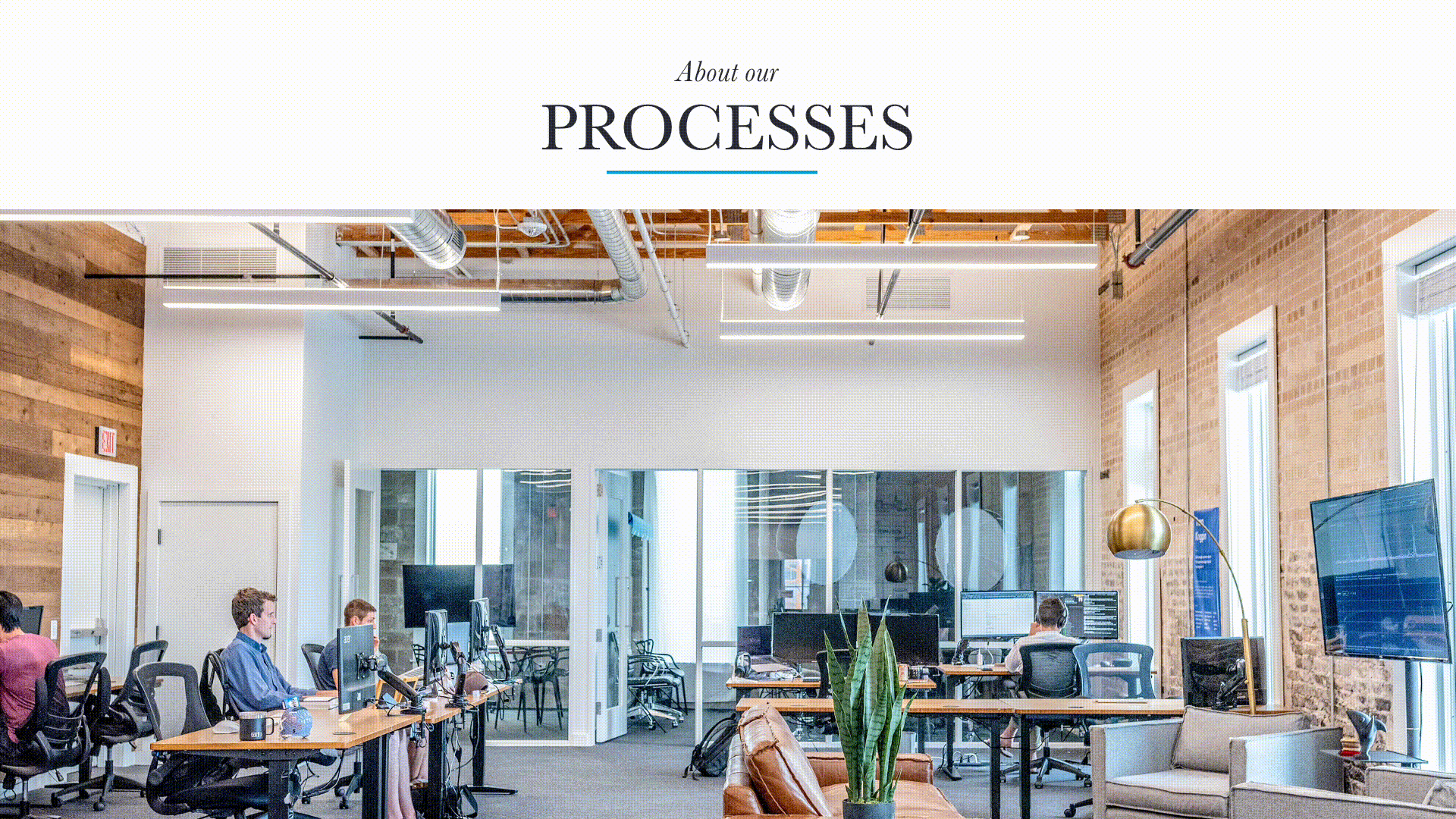
Making the most of PowerPoint’s motion animations in your decks can increase audience comprehension by making your content clearer.
Animation neatly draws viewer attention to the differences between two slides, which is helpful for when audiences need to process a hefty chunk of fresh info.
For MSQ’s presentations, we used slick animations to help convey new ideas and highlight key points. The animations break up large amounts of info into tasty, bitesized chunks. Notice how your eyes are drawn to each moving block above. Voilà. The power of animation.
5. We reimagine how PowerPoint slides can look
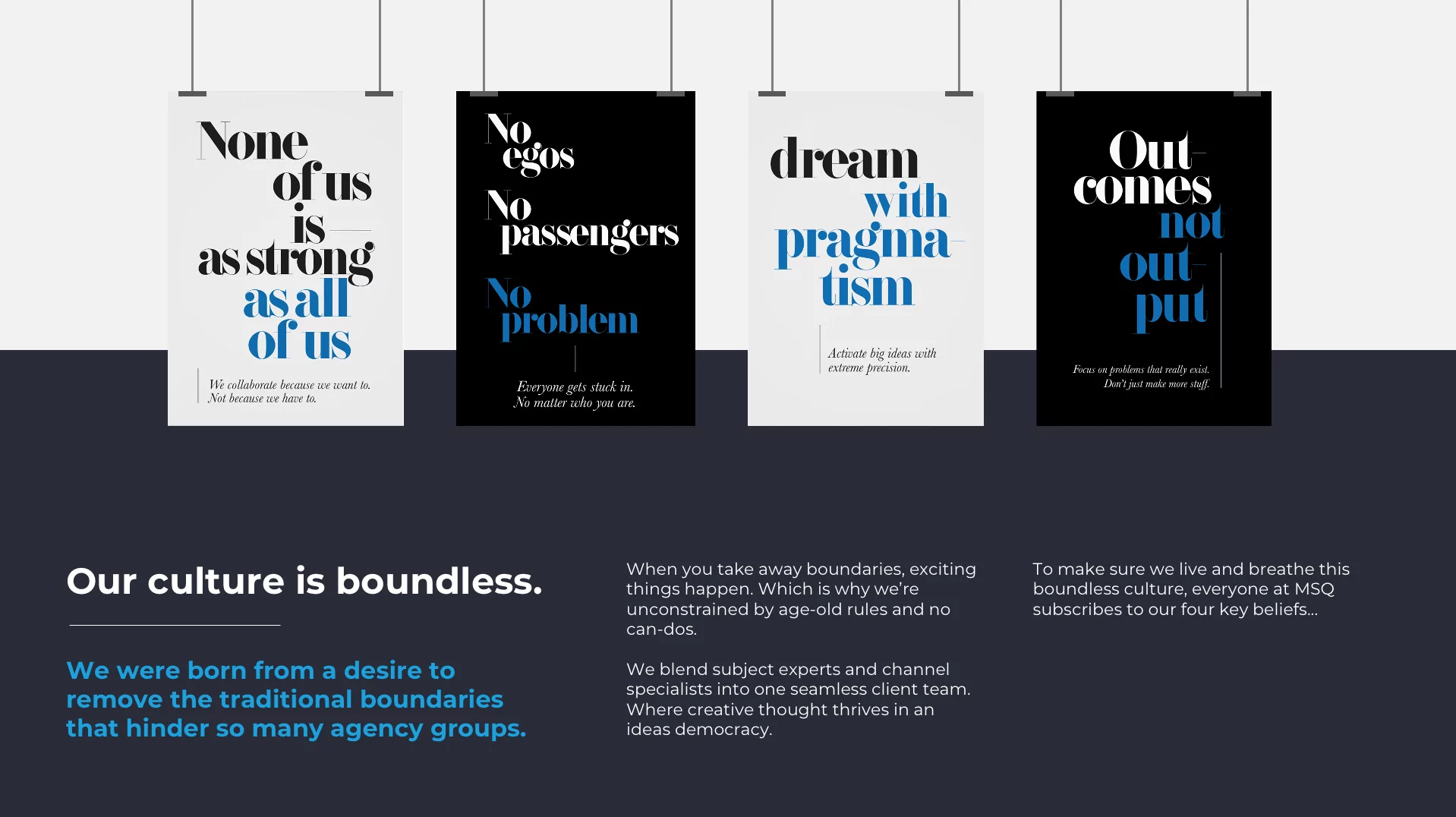
Let’s be real. The best PowerPoint slides look nothing like PowerPoint slides. Just take a look at the one we made for MSQ above. To create the most effective and engaging presentations, you need to throw out the rulebook telling you what traditional PowerPoints ought to look like.
Endless bullets, uninspiring backdrops and repetitive company templates. All these things will do very little to encourage your audiences to listen and act as a result of your presentation.
Instead, think outside the box. Be imaginative and seek advice from the experts. (That’s us.)
We turn presentation software inside out, building impactful PowerPoint slides that are truly impressive. Talk to us today and find out how we can help you.
Recommended Reading
Don't struggle with your presentations, let us
help you with your next project.






Comments